Technical SEO is the backbone of a website’s search performance—it ensures that search engines can crawl, index, and understand your content efficiently. Even the best content and link-building efforts won’t yield results if search engines struggle to access and interpret your site.
For SEO professionals, enterprise marketers, and business decision-makers, understanding technical SEO is critical for long-term organic success. A well-optimized website infrastructure improves crawlability, indexing, and user experience, directly impacting search rankings and engagement.
This guide will break down:
✔ What technical SEO is and why it matters.
✔ Key technical SEO components, from site structure to Core Web Vitals.
✔ Best practices to maintain a technically sound website.
✔ Common mistakes that can hurt your search visibility.
By the end, you’ll have a clear roadmap for optimizing your website’s technical SEO, ensuring better performance, faster load times, and improved search rankings
Key Components of Technical SEO
Technical SEO consists of several foundational elements that help search engines crawl, index, and understand your website efficiently. A well-structured and technically optimized site ensures better search visibility, improved user experience, and stronger rankings. Below are the essential components of technical SEO.
Crawlability and Indexability
Search engines must be able to discover and index your content to rank it effectively. Ensuring a well-structured site architecture and proper directives can significantly impact your visibility.
- Site Architecture – A logical, well-organized site structure helps search engines navigate and understand content relationships. A clear hierarchical structure (homepage → category pages → subpages) improves indexing and user experience.
- Robots.txt – This file instructs search engines which pages to crawl and which to ignore. A misconfigured robots.txt file can accidentally block important pages from search results.
- XML Sitemaps – A properly structured XML sitemap provides search engines with a blueprint of your website, ensuring critical pages are indexed efficiently.
Site Performance
Page speed and performance directly impact user experience and rankings. Google prioritizes fast-loading sites, making performance optimization a key part of technical SEO.
- Page Speed Optimization – Faster websites reduce bounce rates and improve engagement, leading to better SEO performance. Techniques to enhance speed include image compression, lazy loading, and browser caching.
- Core Web Vitals – Google’s Core Web Vitals measure three critical aspects of page performance:
- Largest Contentful Paint (LCP) – Measures loading speed; should be under 2.5 seconds.
- First Input Delay (FID) – Measures interactivity; should be less than 100 milliseconds.
- Cumulative Layout Shift (CLS) – Measures visual stability; pages should have minimal layout shifts during loading.
Mobile Optimization
With mobile-first indexing, Google prioritizes the mobile version of a website over the desktop version. If your site isn’t optimized for mobile, it could struggle to rank.
- Responsive Design – Websites should adapt seamlessly to different screen sizes and devices. A non-responsive site may lead to high bounce rates and poor user engagement.
- Mobile Usability – Ensure text is readable, buttons are easy to tap, and navigation is user-friendly on smaller screens.
Security & HTTPS
Website security is a ranking factor, and Google favors secure, HTTPS-encrypted sites.
- SSL Certificates – HTTPS ensures data encryption, building trust with users and search engines. A lack of HTTPS can result in security warnings, discouraging visitors from engaging with your site.
- Safe Browsing & Security Measures – Regularly check for malware, hacked content, and security vulnerabilities using Google Search Console’s Security Issues report.
Structured Data & Schema Markup
Search engines rely on structured data to better understand the context of a webpage.
- Schema Markup – Adding structured data helps search engines display rich results, such as FAQs, reviews, and product details. Implementing schema correctly can increase visibility and click-through rates.
- Common Schema Types for SEO:
- Article Schema – Enhances blog content for search engines.
- FAQ Schema – Adds expandable FAQ sections in search results.
- Product Schema – Highlights product details, prices, and availability.
URL Structure & Internal Linking
A well-optimized URL structure and internal linking strategy improve crawlability and site navigation.
- Clean, Descriptive URLs – URLs should be short, meaningful, and keyword-rich (e.g., example.com/saas-seo-guide/ instead of example.com/page?id=12345).
- Internal Linking – Strategic internal links pass authority between pages and help search engines understand site hierarchy. Prioritize linking important pages to improve their ranking potential.
Why These Components Matter
Each of these technical SEO elements plays an important role in site performance, indexability, and search rankings. A well-optimized website ensures that both users and search engines can access, understand, and engage with your content, setting the foundation for long-term SEO success.
Best Practices for Implementing Technical SEO
Implementing technical SEO requires a proactive, structured approach to ensure your website is search engine-friendly, optimized for performance, and scalable for future growth. The following best practices will help maintain a technically sound website and improve overall search visibility and user experience.
Conduct Regular Technical SEO Audits
Regular audits help identify hidden issues that could be negatively impacting search performance.
- Use SEO tools like Google Search Console, Screaming Frog, and Semrush to detect:
- Crawl errors and indexing issues
- Redirect chains, broken links, and duplicate pages
- Site speed and Core Web Vitals performance
- Perform a full audit at least once per quarter to catch and fix technical debt before it accumulates.
💡 Example: A large SaaS company performing quarterly audits discovers orphan pages and index bloat, leading to a 40% improvement in indexed pages after optimization.
Optimize Site Crawlability and Indexing
Ensuring search engines can efficiently crawl and index your site is critical for ranking visibility.
- Maintain an optimized XML sitemap that lists only important, indexable pages.
- Use a well-structured robots.txt file to control search engine access without blocking valuable pages.
- Avoid unnecessary noindex tags on pages that should rank in search results.
💡 Example: A large eCommerce site mistakenly blocked product category pages in robots.txt, preventing them from ranking in Google. Fixing this restored organic traffic and visibility.
Improve Page Speed and Core Web Vitals
A slow-loading website leads to higher bounce rates, lower conversions, and ranking penalties.
- Enable browser caching, lazy loading, and content delivery networks (CDNs) to speed up page loads.
- Optimize images and videos by compressing large files and using next-gen formats (e.g., WebP).
- Minimize JavaScript and CSS render-blocking issues to improve LCP (Largest Contentful Paint).
💡 Example: A publishing website improves its LCP score by 30% after reducing unused JavaScript and optimizing server response times.
Prioritize Mobile Optimization
With Google’s mobile-first indexing, ensuring a seamless mobile experience is a must.
- Use responsive design so pages automatically adjust to different screen sizes.
- Ensure tap targets (buttons, links) are easily clickable on mobile devices.
- Test mobile usability with Google’s Mobile-Friendly Test and fix any accessibility issues.
💡 Example: A fintech SaaS company redesigned its mobile navigation, reducing bounce rates by 20% and improving mobile organic rankings.
Implement Secure HTTPS & Website Security Measures
Google prioritizes secure, HTTPS-encrypted websites and flags non-secure sites as unsafe.
- Ensure all pages are served via HTTPS with a valid SSL certificate.
- Regularly check for security vulnerabilities like malware and mixed content issues.
- Enable HTTP/2 or HTTP/3 protocols for faster, more secure browsing experiences.
Example: A B2B SaaS provider switched from HTTP to HTTPS and saw a 12% increase in organic traffic, as Google favored its secure pages over competitors’ non-secure sites.
Use Structured Data (Schema Markup) to Enhance Search Visibility
Structured data helps search engines understand content context and enables rich results like FAQs, reviews, and product details in search.
- Apply schema markup for relevant content types:
- Article schema for blogs and guides
- FAQ schema to enhance visibility in Google’s People Also Ask section
- Product schema for SaaS features, pricing, and user reviews
- Test structured data implementation using Google’s Rich Results Test to ensure proper indexing.
💡 Example: A legal SaaS company added FAQ schema to its help center, leading to a 25% boost in organic click-through rates.
Maintain Clean URL Structures & Internal Linking
Well-structured URLs and internal links enhance site navigation, SEO efficiency, and content discoverability.
- Keep URLs short, descriptive, and keyword-rich (e.g., example.com/saas-seo-guide/ instead of example.com/page?id=12345).
- Ensure logical internal linking so search engines understand content hierarchy.
- Use breadcrumb navigation to improve user experience and site architecture.
💡 Example: A SaaS CRM platform improved its internal linking strategy, leading to a 15% increase in organic traffic to deep product pages.
Why Following These Best Practices Matters
By implementing these technical SEO best practices, websites can:
- Improve search visibility and rankings by ensuring proper crawling and indexing.
- Enhance user experience through faster load times and mobile optimization.
- Reduce technical debt by proactively fixing issues before they impact performance.
A structured technical SEO strategy helps SaaS companies, enterprises, and content-heavy websites stay ahead in search rankings while providing a seamless experience for both users and search engines.
Common Technical SEO Mistakes to Avoid
Even experienced SEO professionals can make technical mistakes that negatively impact search rankings, crawlability, and user experience. Identifying and fixing these errors early can prevent indexing issues, lost traffic, and site performance problems. Below are some of the most common technical SEO mistakes and how to avoid them.
Ignoring Mobile Optimization
With Google’s mobile-first indexing, search engines prioritize the mobile version of your site when determining rankings. If your website isn’t optimized for mobile, it may struggle to rank and convert visitors.
- Ensure your site has responsive design that adjusts to different screen sizes.
- Optimize font sizes, button placements, and navigation for mobile usability.
- Use Google’s Mobile-Friendly Test to identify and fix any mobile-related issues.
Example: A SaaS company notices a higher bounce rate on mobile compared to desktop. After optimizing page layouts for mobile, engagement improves, and rankings stabilize.
Overlooking Site Speed and Core Web Vitals
Slow-loading pages create a poor user experience and lead to higher bounce rates, lower conversions, and less user engagement.
- Optimize images, videos, and code to reduce load times.
- Enable lazy loading and browser caching to improve performance.
- Regularly monitor Core Web Vitals (LCP, FID, CLS) and fix any flagged issues.
Example: A B2B SaaS platform reduces page load time by 40% after compressing images and implementing a content delivery network (CDN), leading to higher rankings and increased conversions.
Misconfiguring Robots.txt and Noindex Tags
The robots.txt file and meta robots tags control which pages search engines can crawl and index. Incorrect configurations can block important pages from appearing in search results.
- Check that robots.txt isn’t blocking key content, such as product or service pages.
- Use noindex tags correctly—apply them to thank-you pages, admin pages, and duplicate content but not to ranking-worthy pages.
- Regularly audit Google Search Console’s Coverage Report to catch indexing issues early.
Example: An eCommerce site accidentally blocks its product category pages in robots.txt, causing organic traffic to drop. Removing the block restores rankings and search visibility.
Having Too Many Redirect Chains and Broken Links
Redirect chains slow down crawl efficiency and impact page load times, while broken links frustrate users and prevent search engines from indexing content properly.
- Avoid excessive 301 redirects—instead, update old URLs directly to the final destination.
- Regularly check for broken internal and external links using tools like Screaming Frog and Semrush.
- Implement redirect mapping during site migrations to prevent redirect loops and errors.
Example: A SaaS company reduces redirect chains from three hops to a single redirect, resulting in faster page load times and improved crawl efficiency.
Neglecting Structured Data and Schema Markup
Without structured data, search engines may struggle to interpret your content, limiting rich result opportunities in search results.
- Implement schema markup for key content types:
- FAQ schema to enhance People Also Ask visibility.
- Product schema for SaaS features and pricing.
- Article schema to improve blog content recognition.
- Test structured data using Google’s Rich Results Test to ensure proper implementation.
Example: A B2B SaaS company offering workflow automation software implements Product schema on its feature pages. This allows Google to display enhanced search results with star ratings and pricing details, leading to a 15% increase in organic click-through rates (CTR).
Failing to Optimize Internal Linking Structure
A poor internal linking strategy can result in orphan pages, wasted crawl budget, and poor user navigation.
- Ensure every important page is linked to from relevant content—no orphan pages.
- Use descriptive anchor text that reflects the page topic (e.g., “Best CRM software for small businesses” instead of “Click here”)
- Avoid overloading pages with too many internal links, which can dilute link equity.
Example: A SaaS company restructuring its internal linking strategy sees a 10% boost in organic traffic to underperforming product pages.
Using Poor URL Structures
Messy, non-descriptive URLs make it harder for search engines to understand content relevance.
- Keep URLs short, keyword-rich, and descriptive (e.g., example.com/saas-seo-guide/ instead of example.com/page?id=12345).
- Avoid unnecessary parameters that create duplicate versions of the same page.
- Use hyphens instead of underscores to separate words in URLs.
Example: A SaaS company renames URLs from /blog/12345-seo-post to /blog/saas-seo-strategy, improving click-through rates and search relevance.
Ignoring Technical SEO During Website Migrations
Website migrations can cause major SEO issues if not handled properly, leading to traffic drops and lost rankings.
- Plan migrations with a proper redirect strategy to avoid broken links.
- Update sitemaps and internal links to reflect new URL structures.
- Monitor Google Search Console for indexing errors post-migration.
Example: A SaaS company migrates to a new domain without setting up redirects, losing 40% of organic traffic overnight. After implementing 301 redirects and updating sitemaps, rankings recover.
Why Avoiding These Mistakes Matters
Technical SEO mistakes can have long-term consequences, affecting search rankings, user experience, and revenue. By proactively identifying and fixing these errors, websites can:
- Improve crawl efficiency and search visibility.
- Enhance user experience with faster load times and better navigation.
- Maintain consistent rankings through algorithm updates and site changes.
By regularly auditing your site, optimizing technical elements, and staying up to date with SEO best practices, you can ensure that your website remains search-friendly and optimized for long-term growth.
Final Thoughts: Strengthening Your Website with Technical SEO
Technical SEO is the foundation of a strong, search-optimized website. Without proper crawlability, fast loading speeds, and a well-structured site, even the best content and backlinks won’t be enough to achieve long-term organic success.
Key Takeaways from This Guide:
- Ensure search engines can efficiently crawl and index your site by maintaining a clean site architecture, robots.txt, and XML sitemaps.
- Prioritize page speed and Core Web Vitals to improve user experience and rankings.
- Make your site mobile-friendly by optimizing for responsive design and usability.
- Use structured data to enhance search visibility and provide better search result displays.
- Regularly audit your site for technical issues to prevent SEO roadblocks and improve search performance over time.
Take Action: Optimize Your Website’s Technical SEO
A well-executed technical SEO strategy ensures that your website is fast, secure, and easily accessible to search engines and users alike. Whether you’re running an enterprise site or a SaaS business, staying proactive with technical SEO best practices will set you apart from competitors and drive sustainable organic growth.
Want to improve your site’s technical health? Let’s build an optimization strategy that enhances your SEO performance.