Your robots.txt file is one of the simplest components of your site, but it also holds a lot of power. Done right, it helps search engines crawl your site efficiently and avoid wasting resources. Done wrong, it can block your most valuable content from appearing in search results.
Despite its simplicity, robots.txt is often misunderstood and misused. It’s easy to copy bad examples, make syntax errors, or leave staging rules live without realizing it’s costing you traffic.
In this article, we’ll walk through the most common robots.txt mistakes that harm crawlability, indexing, and SEO performance. Whether you’re managing a SaaS site, an enterprise platform, or a growing blog, understanding how to avoid these issues will help you keep your technical SEO on track.
What is a Robots.txt File and Why It Matters
The robots.txt file is a plain text file located in the root directory of your website. It tells search engine crawlers which parts of your site they can and can’t access. While it doesn’t control indexing directly, it plays a crucial role in managing how bots interact with your site.
Search engines like Google, Bing, and others look for this file before crawling your pages. It helps them prioritize content, avoid duplicate paths, and steer clear of unnecessary resources like login pages or internal tools. Managing your robots.txt file is just one aspect of a healthy technical SEO strategy. If you’re new to the concept, check out our guide to technical SEO to understand how it all fits together.
Here’s why it matters:
- It controls how search engines spend their crawl budget on your site
- It prevents non-public pages from being crawled (though not necessarily indexed)
- It supports site performance by excluding unimportant or resource-heavy sections from being crawled
- It’s one of the first things search engines check, and errors here can affect your entire site’s visibility
A well-configured robots.txt file helps ensure that search engines focus on your most valuable content. A poorly configured one can block your blog, your product pages, or your entire site without you realizing it.
Mistake #1: Blocking All Bots from the Entire Site
One of the most damaging mistakes you can make with a robots.txt file is unintentionally blocking all bots from crawling your entire website. This typically happens when someone leaves the following directive in place after development or staging:
User-agent: *
Disallow: /This tells all search engine crawlers not to crawl any part of the site. If this is live on your production site, search engines will not access any content, including your homepage, product pages, blog posts, or sitemap.
Why it happens:
- Developers often add this directive to prevent staging or test environments from being indexed
- The file is accidentally pushed to production without being updated
- The site was launched quickly and no one reviewed the robots.txt before go-live
What to do instead:
- Remove the Disallow: / directive entirely for public websites
- Use this instead if you want to allow full access:
User-agent: *
Disallow:- Always review your robots.txt before publishing or after a deployment
- Use Google Search Console’s Robots.txt Tester to confirm how Google interprets your file
Blocking the entire site is an easy mistake to make, and one that can wipe out your organic visibility if left unnoticed. Regular checks and a clear deployment process can help prevent it.
Mistake #2: Blocking JavaScript or CSS Files
In the past, blocking JavaScript and CSS in robots.txt was common practice to reduce crawl load. Today, doing that can significantly hurt how search engines render and understand your site.
Google’s rendering engine relies on access to your JavaScript and CSS to fully load and evaluate pages. If these resources are blocked, Googlebot may see a broken or incomplete version of your site, which can affect how your content is indexed and ranked.
Example of a bad directive:
User-agent: *
Disallow: /wp-content/This path often contains essential files like stylesheets, scripts, and images. Blocking it can prevent Google from seeing page layouts, navigation, or interactive content.
Why it matters:
- Googlebot uses a headless browser to render pages; without access to JS and CSS, rendering breaks
- Blocked scripts can lead to mobile usability errors, layout issues, or Core Web Vitals problems
- Pages may appear thin or broken in Google’s index, even if they look fine to users
What to do instead:
- Allow search engines to crawl all assets required for rendering
- Only disallow folders that are irrelevant to SEO (e.g., admin dashboards, tracking scripts)
- Use the URL Inspection tool in Google Search Console to confirm how Google sees your pages
If you’re using a modern JavaScript framework or relying on dynamic content, it’s especially important to ensure Googlebot can access everything it needs to fully render your site. Blocking those resources holds your SEO performance back.
Mistake #3: Disallowing Important Content or Pages
It’s not uncommon for well-meaning SEOs or developers to unintentionally block valuable content in robots.txt, pages that should absolutely be discoverable and crawled by search engines.
The most frequent example:
Disallow: /blog/This single line prevents crawlers from accessing every blog post on the site. If your blog is a key part of your content strategy, this mistake can cut off organic visibility for dozens or hundreds of pages.
Why it happens:
- A generic rule is applied without reviewing its impact
- A disallow rule is left over from staging or development
- Directories are misunderstood (e.g., thinking /blog/ only blocks the index page, not all child URLs)
Why it matters:
- Search engines won’t crawl or refresh the content under that path
- Valuable pages that could rank and drive traffic are excluded from search
Internal links to blocked content can still be followed, but not crawled
What to do instead:
- Audit all disallow rules to make sure they don’t affect indexable content
- Use Google Search Console to check which pages are being excluded from crawling
- If there’s a specific page you want to hide from search results, use a noindex meta tag, not robots.txt
Robots.txt is a broad brush. If you want to stop one page from showing up, use more precise tools. Otherwise, you risk blocking the very content your SEO strategy depends on.
Mistake #4: Incorrect Syntax or Capitalization
The robots.txt file is simple, but it’s also unforgiving. Even small formatting mistakes such as typos, incorrect capitalization, or unsupported directives, can render parts of the file useless or mislead search engines entirely.
Common syntax mistakes include:
- Misspelling directives (e.g., Disalow: instead of Disallow:)
- Incorrect casing (e.g., user-Agent: instead of User-agent:)
- Misplacing colons or slashes (e.g., Disallow /admin/ instead of Disallow: /admin/)
- Using wildcards improperly or in unsupported ways
Why it matters:
- Search engines only recognize properly formatted rules
- A broken directive may be silently ignored, leaving sensitive or unoptimized content open to crawlers
- Misplaced or malformed lines can cause unexpected crawl behavior
What to do instead:
- Always use lowercase for directives like user-agent, disallow, and allow
- Make sure every directive ends with a colon and is followed by a valid path
- Avoid guessing—consult the official documentation or use a generator
- Test your file using Google Search Console’s robots.txt Tester to confirm search engines can parse it correctly
Even though the robots.txt file is short, it’s not something to edit casually. A minor typo can have a major impact on how search engines interact with your site.
Mistake #5: Using Robots.txt to Prevent Indexing Instead of Meta Noindex
One of the most common misconceptions about robots.txt is that it can be used to keep pages out of Google’s index. While robots.txt can prevent crawlers from accessing certain URLs, it doesn’t guarantee that those URLs won’t appear in search results.
Here’s the problem:
If a page is blocked via robots.txt but is still linked to from elsewhere, Google may still index the URL based on external signals, even without ever crawling the page. That means it could appear in search results as a bare URL, sometimes with unhelpful placeholder text.
Example of a misguided attempt:
User-agent: *
Disallow: /checkout/If /checkout/ is linked from your navigation or footer, Google may still index it—even though it can’t see the content.
Why it matters:
- Blocking a page in robots.txt prevents Google from seeing any directives inside that page, including meta noindex tags
- Sensitive or low-value pages may still appear in search results, just without proper context
- Important SEO controls like canonical tags and noindex are ignored if crawlers can’t reach the page
What to do instead:
- Allow crawling of the page, but include a noindex meta tag in the page’s HTML:
<meta name="robots" content="noindex">- For non-HTML assets, use an HTTP x-robots-tag: noindex header
- Only use robots.txt to control crawl behavior, not indexing
If your goal is to prevent a page from being indexed, let Googlebot crawl it. Just tell it not to index it using the proper meta tag. Blocking it in robots.txt cuts off the only way to deliver that instruction.
Mistake #6: Using Wildcards or Rules You Don’t Understand
Robots.txt supports limited pattern matching, but many site owners apply wildcards or advanced rules without fully understanding how they work, leading to unintended consequences that affect crawlability and indexing.
One common issue is the misuse of the asterisk (*) and dollar sign ($) characters.
Example of risky wildcard use:
Disallow: /*.pdf$This line is intended to block all URLs ending in .pdf, but if misused, it could accidentally block URLs containing important parameters or trailing characters you didn’t account for.
Another problematic example:
Disallow: /search*This blocks any URL starting with /search, including /search-results, /search-tips, and /searching.
Why it matters:
- Wildcards can unintentionally block large groups of URLs
- Poorly written patterns may conflict with other rules or override specific Allow directives
- You may block content or functionality without realizing it until pages drop out of the index
What to do instead:
- Only use wildcards when absolutely necessary—and test them first
- Be cautious with broad patterns; consider whether a more specific path would be safer
- Use the Google Search Console robots.txt Tester to preview how rules affect particular URLs
- Document and review all rules regularly so unintended blocks don’t go unnoticed
If you’re unsure how a directive will behave, err on the side of specificity. A single misplaced wildcard can do more harm than good when it comes to search engine crawling.
Mistake #7: Not Testing or Auditing Robots.txt Regularly
Once a robots.txt file is live, many site owners assume it’s “set it and forget it.” But as your site evolves (new pages, updated URLs, platform migrations) your robots.txt file can quickly become outdated or misaligned with your SEO strategy.
What happens when you don’t audit regularly:
- Directives block new sections of the site unintentionally
- Legacy disallow rules prevent search engines from crawling updated or consolidated content
- You miss technical issues caused by changes to your CMS, deployment workflows, or URL structure
Why it matters:
- An outdated or misconfigured robots.txt file can quietly hold back critical sections of your site from being indexed
- Teams often deploy changes to staging that never get reviewed when pushed to production
- Missed errors in robots.txt can lead to traffic drops that take weeks to diagnose
What to do instead:
- Set a recurring reminder to review your robots.txt file, quarterly at a minimum
- Use tools like Google Search Console’s robots.txt Tester to check for errors or unintended blocking
- Monitor crawl stats in GSC for signs that important pages aren’t being crawled or indexed
- Revisit the file after any major site updates, migrations, or redesigns
Your robots.txt file plays a critical role in how search engines interact with your site. Keeping it aligned with your SEO goals isn’t a one-time task. It’s part of regular site maintenance. A five-minute review today can prevent months of lost visibility down the line.
How to Avoid These Robots.txt Mistakes
Avoiding robots.txt mistakes doesn’t require advanced technical skills. It just takes a clear process and regular oversight. A few small habits can prevent crawl issues, protect your organic visibility, and ensure search engines focus on the right parts of your site.
Here’s how to stay on top of it:
- Audit your robots.txt file regularly
Set a reminder to review the file at least once per quarter, and always after major site updates or migrations. Look for outdated directives, broad disallow rules, or syntax issues. - Test before publishing
Use the robots.txt Tester in Google Search Console to validate any changes. This tool lets you see how Google interprets the file and whether important URLs are being blocked. - Avoid blocking pages you want indexed
If a page needs to appear in search results, it should not be disallowed. Let crawlers access the page and use a noindex tag if you don’t want it indexed. - Keep it simple and specific
Only block what’s necessary—like login pages, staging paths, or internal tools. Broad disallow rules, wildcards, or guesswork often do more harm than good. - Coordinate with developers and content teams
Make sure everyone understands what robots.txt does and how changes to site structure or deployment workflows could affect it. - Document your directives
If your robots.txt includes multiple rules, leave comments explaining why each one exists. That makes it easier to review later and reduces the risk of unintentional changes.
A clean, well-managed robots.txt file helps search engines do their job more effectively—without getting in your way. It’s a small file, but it has a big impact when handled with care.
Conclusion: The Small File That Can Create Big Problems
Your robots.txt file might only be a few lines of plain text, but it plays a critical role in how search engines interact with your website. When configured correctly, it helps guide crawlers to the right content, improve crawl efficiency, and protect pages that shouldn’t be accessed. But when it’s misused—or overlooked entirely—it can quietly undermine your entire SEO strategy.
From accidentally blocking your entire site to using it in place of proper noindex tags, the most common robots.txt mistakes are both avoidable and fixable. By auditing regularly, testing changes before publishing, and keeping your directives clear and purposeful, you can avoid costly crawl errors and keep your site visible where it matters most.
If you’re unsure whether your current robots.txt file is helping or hurting your SEO performance, it’s worth reviewing now—before an indexing issue catches you off guard.